Frequently Asked Questions.
-
Please visit our printable Connection Troubleshooting page for step by step help. Steps normally involve rebooting your router, or rebooting the dish.
-
Please print off this form and sign, date and attach a VOID check to it. Then either scan it and email to accounts@columbiawireless.ca or snail mail it to:
Columbia Wireless Inc
Box 269
Nelson, BC
V1L 5P9
Your monthly payment fee will come out of your checking account automatically on the 1st of the month.
-
A MAC address is a unique identifying code similar to a serial number that is set to every computer and router in a network. This allows the ability to identify individual computers and routers in a Network.
-
Line of sight is required for Internet connectivity between our tower and our dish on your building. We have red tower lights set up on almost every tower, so if you can see the light you can get our service!
-
No, the signal will not be inhibited by any type of weather.
-
In some cases you may not get a message from an individual because the message is getting bounced back to them. This is caused by our spam filter misinterpreting a good email as a bad email. If you encounter this situation please contact our mail administrator at sysadmin@columbiawireless.ca. Please provide a copy of the bounce back error message that the person is getting when they try to email you.
If the person that is trying to contact you does not have their message bounced back to them, then the mail is getting through successfully. This problem could be originating from your own mail client (eg: Outlook Express, Microsoft Outlook, Mac Mail). If so please refer to “How do I set up my email” section below.
-
Power over Ethernet (POE) is a technology that lets network cables carry electrical power.
We use POE to transport data and power in-between our dish and your router.
-
The cable is CAT5e, as is normally used with high speed networking. Cables are limited to a maximum of 320 ft (100 m) in length. The cable that runs from the radio on exterior of the house to the interior of the house is outdoor rated cable, which is designed specifically to resist sunlight, moisture, and most other things.
-
With a wireless router, you may be able to provide access for a 100′ radius depending on the distance and number of obstacles. Columbia Wireless will not help to configure or augment your wireless network if you choose to do this. There are router and antenna options available to extend the reach of a wireless network, you may want to hire a computer/network technician to help survey and setup an extended personal network if you are interested in this application.
-
If you are moving to a location where Columbia Wireless provides service, we can move the equipment to the new location and align it. Please contact our scheduling department 30 days prior to make these arrangements and schedule the appointments. The radio (on the exterior of home) and associated power adapter remain the property of Columbia Wireless. If you are moving, we will make arrangements to uninstall the equipment.
For transfers of service to new tenants, if the new owners are moving into your current location and they would like to assume use of the equipment, please have them contact us. You will have to contact Columbia Wireless to inform and authorize this change. If the new owners use the equipment with no servicing necessary (please do not take the power adapter with you). The new owners must sign a standard contract.
-
First time or infrequent senders - When you get an email from somebody you don't recognize, take a moment to examine it extra carefully.
Asking for Credentials - If an email is asking for your username and password or any credentials for your Columbia Wireless account, it is a scam, as we already have all the information for your account and will never need to ask you for it in an email.
Urgent call to action or threats - Be suspicious of emails that claim you must click, call, or open an attachment immediately. Often, they'll claim you have to act now to claim a reward or avoid a penalty. Creating a false sense of urgency is a common trick of phishing attacks and scams.
Spelling and bad grammar - Professional companies and organizations usually have an editorial staff to make sure customers get high-quality, professional content. If an email message has obvious spelling or grammatical errors, it might be a scam. These errors are sometimes the result of awkward translation from a foreign language, and sometimes they're deliberate in an attempt to evade filters that try to block these attacks.
Generic greetings - An organization that works with you should know your name and these days it's easy to personalize an email. If the email starts with a generic "Dear sir or madam" that's a warning sign that it might not really be your bank or shopping site.
Mismatched email domains - If the email claims to be from a reputable company, like Columbia Wireless or your bank, but the email is being sent from another email domain like Gmail.com, or columbiasupport.ru it's probably a scam. Also be watchful for very subtle misspellings of the legitimate domain name. Like c0lumbiawireless.ca where the "o" has been replaced by a 0.
Suspicious links or unexpected attachments - If you suspect that an email message is a scam, don't open any links or attachments that you see. Instead, hover your mouse over, but don't click, the link to see if the address matches the link that was typed in the message. If you are using a mobile device long-press to reveal the link.
-
Incoming server: pop.columbiawireless.ca
Pop and Imap: Pop only
Username: First part of the email address before the @ sign.
Port: 995
SSL: On
Outgoing Server: smtp.columbiawireless.ca
Port: 587
SSL: On
Authentication: on, same as incoming.